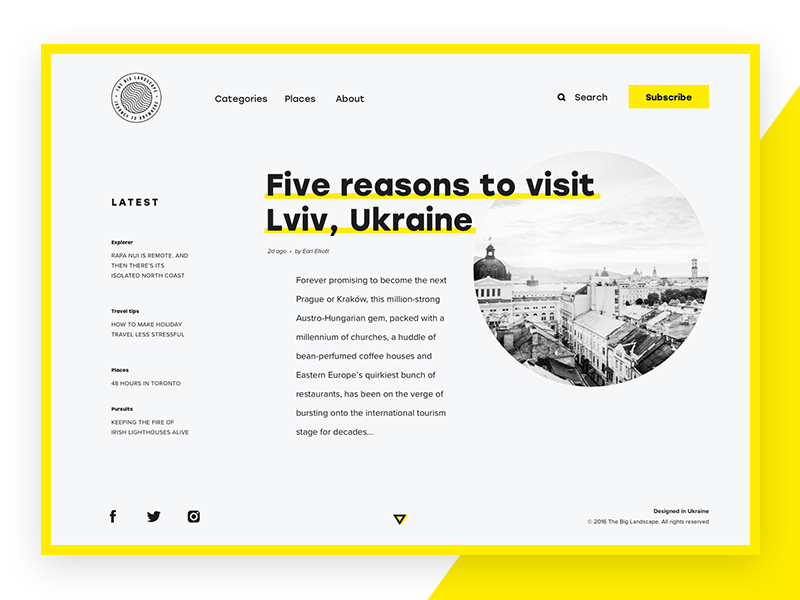User researchers are a curious bunch. They tend to embrace ambiguity and enjoy the learning process. During their quest for knowledge they try to build both credibility and expertise in their assigned domains. There are times however, like any job, where things can get monotonous. Doing research on the same types of users or in the same domain space day after day, month after month, can make a user researcher crave for something different. They may feel unchallenged, even bored, and a desire for using their expertise in some other area vastly different from their current one.
User research is a cognitively demanding task that over time allows them to become bearers of tacit knowledge. This is the knowledge that is difficult to articulate through writing or drawing, and can be a competitive advantage for a company since it is so difficult to copy. When user researchers are studying a domain deeply enough they begin to learn the language, culture and context better than others due to the immersive nature of their work. When this tacit knowledge leaves the building, it is extremely hard to build that knowledge back up again in the next person who comes along.
Since user researchers may feel unchallenged on their jobs after long stints and are also bearers of valuable tacit knowledge that is of tremendous value to an organization, how can managers ensure that their researchers are always being challenged and engaged in ways that ensures they stay put? No manager who has the right team in place wants to have to start from scratch and retrain a brand new researcher if they can find the right lever to pull for keeping their existing team members engaged.
As a senior user researcher on a small team I have seen what works and doesn’t work for keeping fellow researchers from job mutiny. While I am not a manager myself, I have a unique vantage point as a user researcher. I have interviewed dozens of human resource professionals who specialize in areas like employee relations, onboarding and terminations. These people spend parts of their day (waking or, sleeping, in some cases) thinking about how they can keep their employees engaged so that they don’t leave for the competitor down the street.
This article focuses on the key strategies a manager can use to lift the engagement on their user research teams. They have been considered with the user researcher profile in mind; curious-minded, lifelong learners who are unafraid to take on new challenges and embrace ambiguity in all of its gray beauty.
The tips have been divided up into those that may produce slight upticks in engagement and those that may produce more sustainable surges. Some people need more incentives than others when it comes to staying with their current gig. Using combinations of both might be the right formula for keeping them engaged.
Tips that may produce “upticks”
Here are the “upticks” which hopefully add reasons for user researchers to stick around a bit longer, even if it is for a little bit:
Tip#1: Allow them to work from home. Sometimes all you need is some fresh air or a change of scenery. Allow them to work from home every now and then. Give a little so they can take a little. It fosters trust and demonstrates the value you see in them as researchers. My team might work from home if they are doing remote sessions and are unable to book conference rooms in my company’s office. I might work from home if I am analyzing large datasets and need to concentrate. As long as it is not misused, working from home can be a good change of pace and one more reason for a researcher to want to stay put at their current gig.
Tip#2: Find something to celebrate! Invite the team out to lunch or drinks after work for doing a job well done. It gives the team time to decompress from long intense days of analysis or research sessions and to share their own war stories. Finding a reason for everyone to get together gives them a greater sense of purpose. Recently my manager set up a congratulatory lunch for me after graduating from my HCI graduate program. Team members that I’ve worked with came out and celebrated, enjoying some great food freeing themselves from the daily monotony. Celebrating the achievements of team members can go beyond academic ones. Maybe it is as simple as a new employee’s 100th day of employment. These mini celebrations demonstrate that the employee is not just another warm body but someone special and valued.
Tips that may produce sustainable surges
Below are some more sustainable strategies from preventing user researchers from leaving. Many of these tap into the intrinsic motivations of user researchers. These are the things that make them feel intellectually challenged and satisfied with their jobs.
“One cannot enjoy doing the same thing at the same level for long.”
-Mihaly Csikszentmihalyi
Tip#3: Give them “flow-producing” work. Mihaly Csikszentmihalyi, psychologist and author of Flow: The Psychology of Optimal Experience, describes a concept called flow. This is a state of being where an employee’s skill set is appropriately matched to the level of difficulty of their work. Giving employees those challenging and new research assignments is a great way to keep employees engaged in what they are doing and preventing them from jumping ship. Several years ago while working as a user researcher for a previous employer, I was losing that sense of flow in my work supporting a scrum team that was not actively engaged in or using the rich insights gleaned from my research studies. Initially I was highly motivated and enjoyed the challenge my work presented, but because stakeholder engagement was so low, the challenge of impacting stakeholders to use the insights was insurmountable. As a result, my intrinsic motivation gradually deflated over time. My manager realized that he needed to present me with a new challenge — one that would produce and maintain flow. He knew he needed to reallocate me to a team that embraced user research or else he would risk losing me. He assigned me to an area that I could delve into with a fresh set of eyes and appropriately challenge me to use new research methods. The reassignment re-fueled my spirits and passion for the job. Flow was once again achieved! For managers whose user researcher team members have felt that sudden loss of flow in their work, consider giving them greater challenges in new areas to make them more engaged and also where their work is more appreciated and valued.
Tip#4: Mix it up! Variety is the spice of life. A research participant in one of my past research studies of human resource professionals once said this when asked about why he loves his job as a benefits administrator. Oftentimes people need a change of pace in order to get motivated. Giving researchers a chance to work within another domain or with a different set of users will give them more exposure to unexplored areas and nurture their natural curiosity for learning. One of my former research colleagues was getting a bit tired of working on business-to-business products and really wanted a chance to work on a business-to-consumer product. With a little bit of luck (the timing was right!) and her great track record for delivering solid insights she was given an opportunity to work in the B2C space. The new role gave her a renewed confidence and motivation to stick around at her current employer.
Tip#5: Collaborate. Doing research can get lonely. Pair up with a research colleague on a project. The beauty of the field of user research is the diversity of minds and backgrounds that enter this profession. No one researcher is bound to do and see the same things as the other one. Working with other researchers allows you to learn something you didn’t know before. Pick up on better and different ways of collecting data, taking notes or moderating sessions. You might be exposed to a new method which you can add to your research toolbox for future studies. Collaborating with fellow research colleagues also helps you to get to know others on the team while simultaneously building camaraderie among team members. You begin to form an informal network of expertise that you can tap into in the future. My team forms committees of 2–3 researchers in order to make research process improvements. My colleague and I recently teamed up to start developing consistent research interview guides containing standard protocols that have worked well in past studies so that others on the team could get going more quickly with their research efforts. It will prove especially helpful for new hires on the team who need a good starting point. The committees not only allow us to share ideas and perspectives, but it motivates us to shape the culture within our organization.
Tip#6: All other things being equal, pay them more $$ if they’re worth it. Money talks (sometimes). According to SHRM (Society for Human Resource Management), increased pay is a modest predictor of an employee’s decision to leave an organization. Pay by itself may not necessarily be enough to keep them. A 2010 study conducted by Tim Judge and colleagues suggests that the association between salary and job satisfaction is very weak. The 120 years worth of research across 92 quantitative studies suggests that there are other factors to consider when thinking about trying to retain your best employees. In fact, past research suggests that increased pay might demotivate employees, especially those (like user researchers) who are largely intrinsically motivated. Research from Edward Deci and colleagues suggests that when extrinsic rewards were made visible to participants their intrinsic motivation to do interesting tasks decreased by 36%.
If research suggests that pay is ineffective in retaining good employees why on earth would I recommend this as a tip for lifting engagement? If all other things being equal — the researcher feels adequately challenged and highly motivated by the nature of the work, has a flexible schedule and great work/life balance and benefits, giving them more money is hopefully the last item to tip them in favor of staying. The pay increase (or other extra financial incentives) should be well justified by better than average job performance.
If the disengaged team member asks for a raise, and they are high-performers, then see if it is feasible to give them more than the average annual increase. If increasing their salary is simply not feasible, see if there are less liquid financial incentives available. Maybe restricted stock or options is a lever that can be pulled. To get them fully committed to the future of the company employers usually tie their tenure at the company to these extra financial rewards. Ultimately the decision about whether or not the individual is worth the extra money that they are asking for must be weighed against the cost of having to retrain someone else and build up that body of tacit knowledge that is ready to walk out the door.
Tip#7: Give them more pay BUT with more responsibility. In a 2012 Harvard Business Review article entitled “Five Ways to Retain Employees Forever,” the “5 R’s” are mentioned as a means to keep your employees from leaving and staying with your company for sustained periods of time. One of the R’s is responsibility. Giving your employees more responsibility over time demonstrates the trust you have in them, allowing them to grow and providing them more pay at appropriate times. As mentioned earlier, Edward Deci’s research suggests that simply giving them more money may deflate their motivation potentially making the researcher want to leave. Tethering the incentive to greater responsibility might reduce the possibility of demotivating the employee since there is more “wiggle room” for the employee’s professional growth and development. For many intrinsically motivated researchers out there this may be an appealing prospect to further challenge themselves with new duties added to their job. The researcher will hopefully see a good match between the intrinsic challenges of their increased responsibility as well as the amount they are getting paid to do it. By giving them increased responsibility and more pay, you are investing in them and their commitment to the company.
Tip#8: No matter how big or small, give credit where credit is due.Sometimes employees simply want to be given the recognition they deserve. During team meetings I make it a point to call out fellow researchers who were truly helpful on a project in which I was working on with them. This behavior ends up being a model for others on the team to follow and acts to shape the culture of your research team. Whether the contribution was as small as sending me a link to a past research study that can serve to inform an existing project that I am working on, or if it is a larger contribution in the form of a 50–50 collaborative effort with another researcher, NEVER miss a beat to give a “shout-out” to a colleague for their assistance on a project. A little credit goes a LONG way.
No matter how big or small the effort, ensure team members are getting recognized for their hard work. My organization has a points program called MyMoment which allows employees to recognize other employees for something (no matter how big or small) that they may have done to help a fellow colleague. As employees get recognized through these awards they accumulate points that they can redeem for gift cards at retailers or restaurants. Talk to your HR department about implementing such a program.
Tip#9: Pay more attention to them. One obvious but perhaps easily overlooked thing you could do to improve engagement with your researchers is simply listen to them. Listening demonstrates respect for your team members. When someone is truly listening to you, they not only hear you but they are fully processing what you are saying. Give your researchers a chance to formulate their ideas and opinions by actively listening to their points of view. My team has bi-weekly one-on-one meetings with our manager. It gives us an opportunity to informally chat about things, give feedback on projects or talk about new ideas. Sometimes just having a sounding board like an attentive manager or colleague is all you need to feel engaged!
Conclusion
Which combination of tips to use for improving engagement on your research teams ultimately depends on whatever works best within your organization’s culture. Listening to your teams’ needs is probably the best advice that is implied by most (if not all) of these tips. This key theme reminds me of a story I recently read to my five year old. The title escapes me but the story resonated with me. It’s about a bus that is unable to move because there is a dog in the middle of the street blocking the bus. No matter what the people on the bus do they are unable to move the dog out of the way until finally a little boy on the bus realizes that the dog is hungry and wanted some food. After giving the dog a bone it finally moved out of the way and the bus was on its merry way. The boy was seen as the hero in the story. He was the only one that was able to get the dog to move. Only after stopping to listen to the dogs’ needs was the bus able to get going again. The lesson: Be a hero. Stop to listen to your researchers’ needs. Seeing things on their level will build both empathy (something that really great researchers tend to excel in) and a way forward to work together.