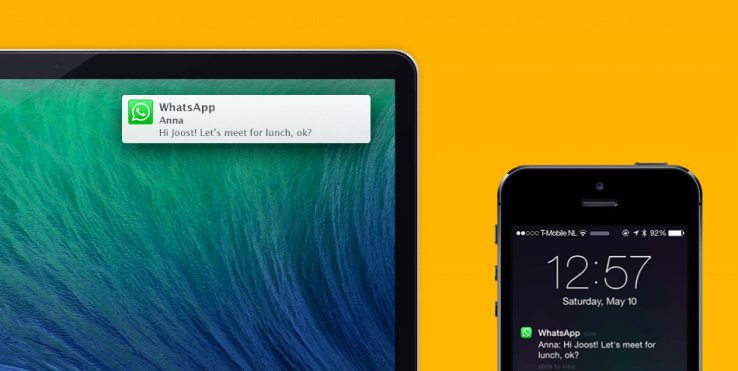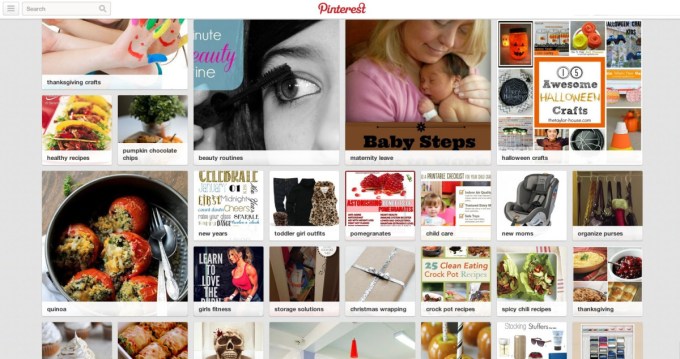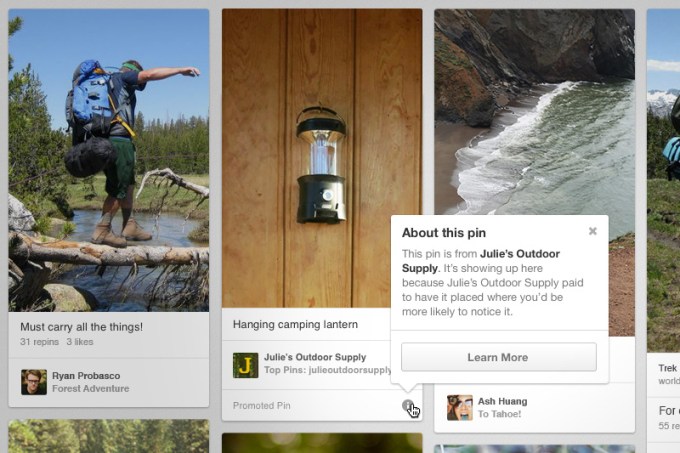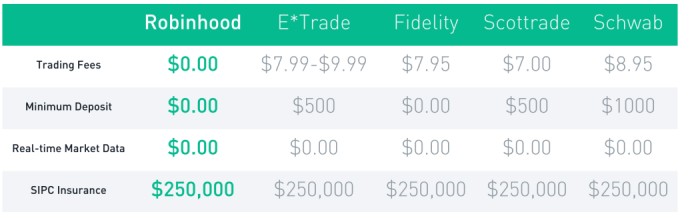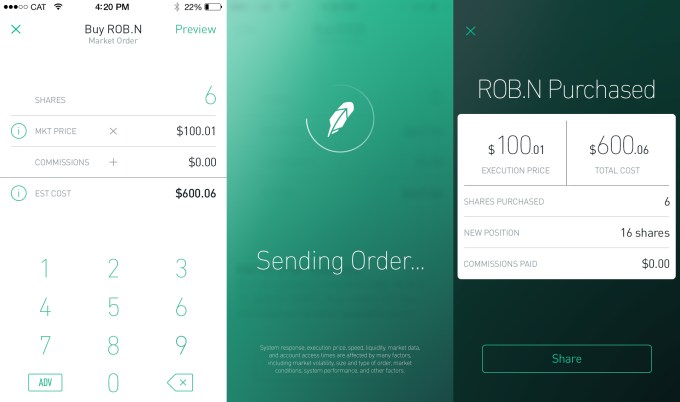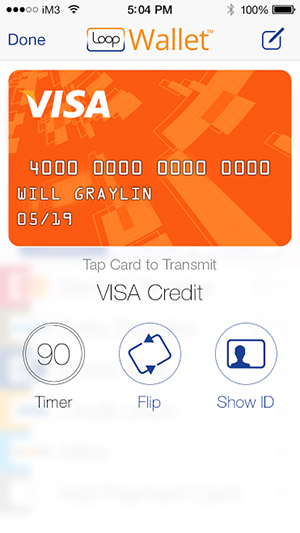It’s important to understand the distinction between apps and eBooks, as it's something that often confuses both publishers and consumers. It basically comes down to formats; apps are mostly native iOS orAndroid software, whereas eBooks are documents of a particular format, such as the open standards EPUB and Mobipocket (.mobi). And eBooks can be further distinguished from “enhanced eBooks,” which use formats such as ePUB3 for iBooks (Apple) and Kindle Format 8 (KF8) for Kindle Fire (Amazon).
eBooks were the first to appear on devices such as the Kindle, and have very limited interactivity. You are mainly able to flip the pages, search for content, or highlight words to see a dictionary definition. These devices also allowed font size to be increased to enable visually impaired readers enjoy books more easily. This gave publishers the unforeseen benefit of regaining a large population of users who couldn’t read printed books.
Enhanced eBooks (ePUB3) are a new digital publication standard that allows easy integration of video, audio, and interactivity. I expect this format to advance the future of textbooks and other educational material. Future textbooks might be able to "read themselves" with audio narration, perhaps preventing students from actually reading. But the benefits outweigh the downsides; for example, the new text books might also offer the ability to make and share annotations without destroying the book, interactive self-tests throughout the chapters, and generally a much more enjoyable learning experience.
Apple has recently released iBooks Author, a free eBook creation software that lets anyone with a Mac to create iBooks textbooks, cookbooks, history books, picture books, etc. iBooks Author generates a proprietary format for books that will only be available for sale on Apple devices. Adobe has also made available a Digital Publishing Suite via InDesign for the iPad, Android, and Blackberry platforms. Mag+ and Moglue are two other independent publishing platforms that are worth mentioning.
http://youtu.be/pr076C_ty_M
Interactive eBooks is a category for apps designed specifically to utilize the powers of tablets to enable users to interact with the storyline in sight, sound, and touch. I like to think of interactive eBooks as an evolution of the printed book with added interactivity in order to create an experience beyond the printed format. Examples of interactive eBooks include pop-up book apps for kids, interactive travel guides that utilize the device GPS capabilities, cookbooks with built-in timers and video recipes, or any traditional book that now uses the tablet to enhance the experience with interactivity.

Grimm's Rapunzel ~ 3D Interactive Pop-up Book
On a touch device, interactivity is the ability to engage with the user interface, including the ways you move your fingers on the screen, the way you to select an app, or how you browse the Web. Interactive eBooks are, by definition, an enhanced book-like experience that have a different core premise than other types of apps (with the exception of games perhaps). Whereas in most applications, interactivity focuses on menu navigation and interaction with the user interface as means to achieve a goal (view an image, find an address, read an email), interactive eBooks provide interaction with the content and storyline, and therefore offer a unique experience each time. A good example of is Richard Dawkins’ The Magic of Reality, where you interact with the storyline through interactive demonstrations and games that allow you to get hands-on with the science discussed in the book by, for example, letting you simulate the effects of heat, pressure, and gravity on different states of matter.
http://youtu.be/eBrP3-Ep3ww
The experience of interactive eBooks should not be confined to animations based on touch-and-response interaction, or merely flipping the page; when designing these Books one must ask what is the enhancedexperience—why to move from print to digital, and how to create value and fun.
Interactivity for the Sake of Interactivity
If a book app does not use interactivity in order to enhance the reading experience, it does not belong in the interactive eBook category. In the race to bring interactive books to market, some of the books have only featured very superficial interactivity—what I call “interactivity for the sake of interactivity”—where, for example, touching an image activates a simple animation such as making a butterfly fly, or a tree drop leaves to the ground. These interactive experiences do not add value to the story, and are therefore somewhat meaningless.
There are a few exceptions where this type of interactivity is actually a success. For example. one of the first books published as an interactive app for the iPad was Alice in Wonderland. This book was a phenomenal success though offered nothing but eye-candy interactivity. When the app was first published, the reviews called it "a reinvention of reading” that made clever use of the accelerometer to make Alice grow as big as a house or to throw tarts at the Queen of Hearts and watch them bounce. Although these activities through the 52 pages of the book are fun, I think they distract from the actual story. The reason this book was such a success is due its having been published when the iPad was fairly new, and touch interactivity was still an exciting experience.
http://youtu.be/gew68Qj5kxw
Another book that was fairly successful at the time was The Pedlar Lady of Gushing Cross, which offers narrated animation with very basic interactivity, but was considered revolutionary when it came out because reading the story while seeing the animation unfold was definitely an enhanced experience to the young reader. However, this book did not offer any real value through interactivity, and might as well be classified as a short animated movie. The limited interactivity of seeing letters animate while you tilt the device was merely a gimmick, as you can see in the video below
http://youtu.be/1mfm9dwLzdU
Cozmo's Day Off is an interactive eBook that was on the top-seller list for many months, and is packed with interactive elements that made it a great success. It contains over 100 unique audio and animated interactions. However, this app would be better characterized as a game for young kids and not as an interactive storybook because the story seems secondary to all the bells and whistles, and it’s written in style not intended for young audiences. But perhaps this is a case where interaction simply for the sake of interaction can be the whole point of a book.
The image below shows all of the hotspots that trigger an animation sequence for one page of the book:

http://youtu.be/s59IzYDhz8E
Interaction for Value
It is possible for interactivity to go beyond the superficial, to add value to the book and create an experience that would be impossible in print. Here are a few examples of such cases.
Al Gore's Our Choice is a great example of how meaningful interactivity creates an engaging and fun learning experience. With clever use of interactive infographics, animations, documentary videos, and images, this book is a great example of what the future has in store for digital publishing.
http://youtu.be/U-edAGLokak
The Martha Stewart Cookies iPad app is a wonderful example of an interactive recipe book. Besides just offering great recipes, it also allows you to search recipes based on ingredients and cookie type to find the perfect cookie for your needs. For example, you might use the app’s search wheel (below) to look for bars and biscotti-type cookies with oatmeal as the main flavor component. This is a great added value because this type of interaction is unmatched in print.
 Paris: DK Eyewitness is probably the most complete travel guide you can find for the iPad. It features beautiful cutaways of buildings that can be explored by tapping and zooming, complete offline maps for all the central districts of the city, interactive city and park walks with “hotspots,” and extensive listings of the best sights relative to your current location. No more searching aimlessly for your location on a map or looking through index pages; the interactive app shows what's around you within walking distance, making the iPad a must-carry on in your travel bag for an experience unparalleled in a traditional travel guides.
Paris: DK Eyewitness is probably the most complete travel guide you can find for the iPad. It features beautiful cutaways of buildings that can be explored by tapping and zooming, complete offline maps for all the central districts of the city, interactive city and park walks with “hotspots,” and extensive listings of the best sights relative to your current location. No more searching aimlessly for your location on a map or looking through index pages; the interactive app shows what's around you within walking distance, making the iPad a must-carry on in your travel bag for an experience unparalleled in a traditional travel guides.
http://youtu.be/c3JHGVSSW9w
Bobo Explores Light is an educational experience for young adults. It puts a fully functional science museum in the palm of your hand, teaching you about lasers, telescopes, lightning, reflection, bioluminescence, and sunlight. This is great example of using simple interactivity to explain relatively complex topics through science experiments that you can actually perform on your iPad. Bobo, a friendly robot, serves as a guide, taking the young reader through space, land, and sea, to learn all about the science of light.
http://youtu.be/GBckJD0tfAo
In my book, Timor the Alligator, kids participate in the story by picking toothpaste and helping Timor brush his teeth. This story could not have been told in a printed book because, without the use of interactivity, young kids would not be able to visually understand that brushing actually helps keep a clean mouth. The simple process of choosing a toothbrush, adding toothpaste, and brushing Timor’s teeth until they turn white serves as an educational experience for preschoolers and toddlers reading the book.
http://youtu.be/H7ASZOZNd1U
With the Numberlys app, kids (and adults) learn about the alphabet through a series of fun interactive games. This book probably has the most spectacular visuals I’ve seen to date. Its aesthetic is inspired by Fritz Lang’s silent film, Metropolis, so the app offers a unique cinematic experience and gameplay to engage users to learn about the (fictitious) "origin of the alphabet."
http://youtu.be/D8soG0XgzzA
As you can see from these examples, interactive eBooks are no longer just about a touch-to-animate type of interactivity, nor simply the touch interface controls. Rather, they are about adding value through interactivity by using the full capabilities of a touch device to engage the user and enhance the learning and reading experience. These engaging experiences are what I call a true reinvention of reading.
source: http://uxmag.com/articles/interactive-ebook-apps-the-reinvention-of-reading-and-interactivity